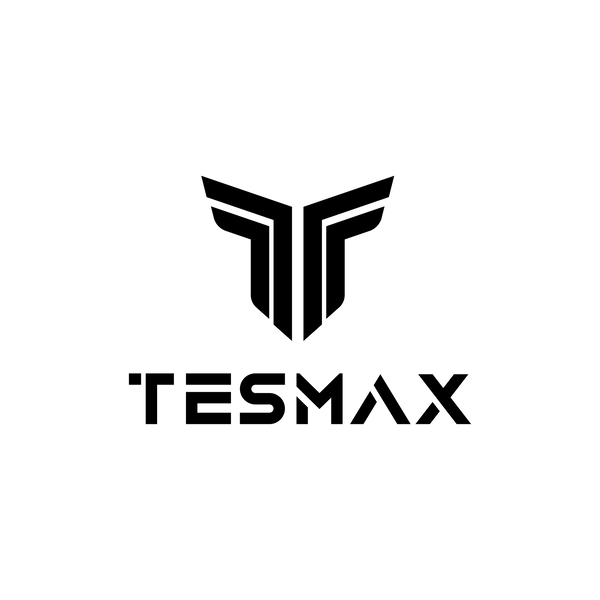Cables are a critical part of connecting devices, transmitting data, audio, or video signals between them. Among the different types of cables, directional cables are designed with a specific direction in mind for optimal performance. If you’ve ever come across a cable with arrows or labels indicating a specific direction, you’ve likely encountered a directional cable. In this blog, we’ll dive into what directional cables are, how they work, and why they matter.
What is a Directional Cable?
A directional cable is a type of cable engineered to transmit signals in a designated direction. This is most common in HDMI cables, audio cables, and high-performance data cables. The arrows or markings on these cables indicate the direction in which the signal should flow—typically from the source (like a Blu-ray player or gaming console) to the output device (such as a TV, sound system, or monitor).
How Directional Cables Work
In directional cables, the design often incorporates internal components like shields, amplifiers, or filters that are optimized for one-way signal transmission. These elements reduce interference and noise, ensuring that the signal remains strong and clear throughout its journey.
For example:
- In an HDMI cable, the arrow usually points from the media source (e.g., a computer, gaming console, or streaming device) to the display device (e.g., a TV or monitor).
- In audio cables, directionality ensures that the sound signal moves in the correct direction, resulting in better audio quality.
Why Directional Cables Matter
-
Improved Signal Quality: Directional cables often feature shielding and noise-canceling mechanisms that are designed to work more effectively in one direction. This reduces signal degradation and interference, particularly over long distances.
-
Optimized Performance: In high-speed data transmission, such as 4K or 8K video, directional cables ensure that the signal travels as intended without losing quality. This is critical for gamers, home theater enthusiasts, and professionals who rely on top-tier performance.
-
Noise Reduction: Many directional cables are built to minimize electromagnetic interference (EMI) and radio frequency interference (RFI). This ensures that signals like HDMI video or audio are transmitted without external noise affecting the quality.
When to Use Directional Cables
- Home Entertainment Systems: If you’re setting up a 4K or 8K TV with a gaming console, Blu-ray player, or streaming device, using a directional HDMI cable can help ensure you get the best picture quality.
- Professional Audio Setups: In recording studios or home audio systems, directional audio cables help ensure clean, crisp sound by transmitting audio signals efficiently.
- Long-Distance Connections: Directional cables are especially useful when running cables over long distances, as they reduce the chances of signal loss or degradation.
Common Types of Directional Cables
- HDMI Cables: Used for high-definition video and audio transmission, particularly in home entertainment systems.
- RCA Audio Cables: Used in stereo systems or older audio/video devices to maintain signal quality.
- Coaxial Cables: Often used for cable television, internet connections, or audio transmission, directional coaxial cables improve data flow.
- Optical Audio Cables: Used in high-end audio systems, directional optical cables transmit sound without interference.
How to Identify and Use Directional Cables
Directional cables usually come with arrows printed on the outer casing, indicating which way the signal should travel. Here’s how to use them:
- Identify the Source: Determine which device is sending the signal (e.g., a Blu-ray player, gaming console, or audio receiver).
- Connect the Arrow to the Output: Plug the end of the cable with the arrow pointing away from the source into the receiving device, like a TV or speaker system.
Conclusion
Directional cables are designed to ensure that signals—whether video, audio, or data—are transmitted as clearly and efficiently as possible. By using these cables properly, you can enhance the quality of your home theater, audio setup, or computer system. When setting up any high-performance device, paying attention to the directionality of your cables can significantly improve your connectivity experience, delivering the best possible results for your entertainment or professional needs.